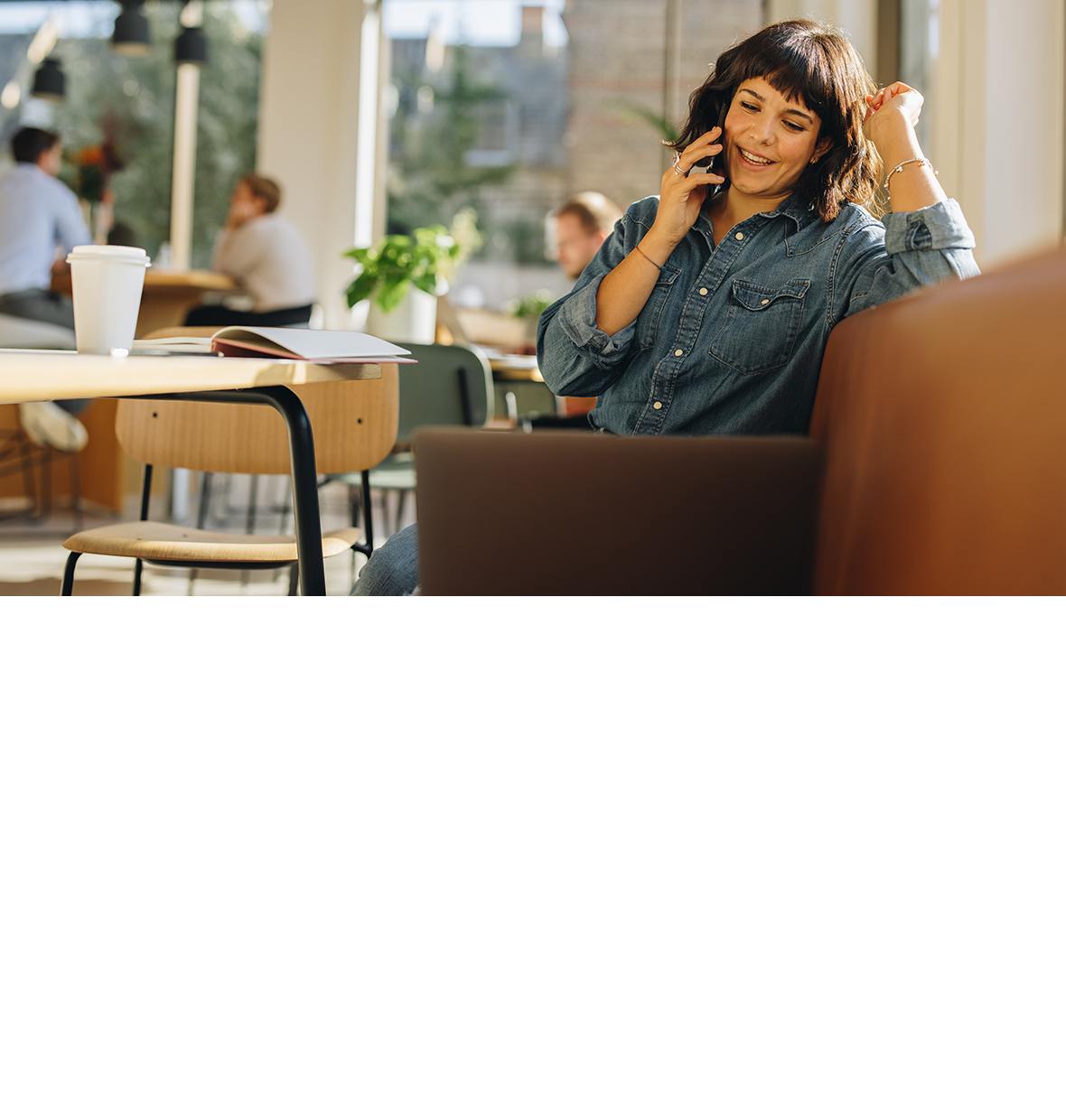What statements are available?
To help you with the end of the financial year, the following statements are now available for the financial year 2022/23:
- Financial Year Summary – an overview of your CommSec account for the year, including summaries of your portfolio valuation, estimated interest and dividends, fees and charges.
- Portfolio Valuation – a report of your CommSec holdings and their values as at 30 June 2023, giving you a year-end snapshot of your position.
- Transaction Summary – a list of your executed trades with CommSec, to help you work out your capital gains and losses, and transaction costs.
- Interest and Estimated Dividend Summary – a list of estimated dividend and interest payments which may help you work out the income performance of your portfolio.
How to download your statements
You can access your Statements here, or alternatively select ‘Portfolio’ > ‘Statements’ on the homepage.
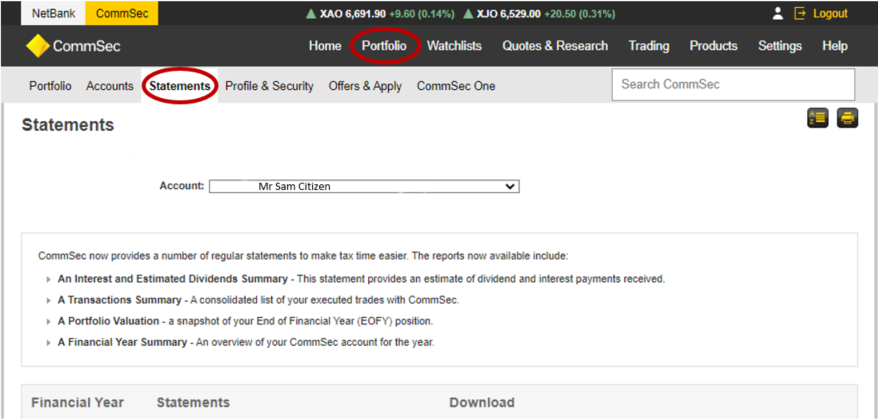
Frequently asked questions
To view your statements, log in to CommSec, go to Portfolio, select Statements and then choose your trading account.
All End of Financial Year Statements are available in PDF format only.
The easiest way to get your statement is by logging into the website and navigating to Portfolio > Accounts > Statements.
Please contact us to discuss your options.
The end of financial year share statement only captures CommSec CHESS sponsored holdings. If you have Issuer Sponsored Holdings or holdings with another broker, they will not be included in this summary.
Other fees can include, but are not limited to:
- Off Market Transfer fees
- Settlement fees
- Fail fees
- Shareholder Reference Number (SRN) query
- Rebooking fees
- Cheque payment fee or cheque dishonour fees
- Printing and posting contract notes
Your CDIA Statement and Interest Summary can be downloaded by logging into your Netbank account. You can also access Netbank from CommSec (if you are logged in) by using the Netbank link located in the top left of the screen.
To view your CDIA Statements, select View accounts, then Statements, then click on the drop down arrow next to 'View statements for' and choose your CDIA account.
To view the total interest received for the financial year, select View accounts, then Account information, and then select your CDIA account from the drop down menu.
If you need help finding your CDIA statement, please call CommSec on 13 15 19 or +61 2 9115 1417 if calling from overseas between 8am and 6pm, Monday to Friday (Sydney time).
Important Information
The information on this page has been prepared without taking into account the objectives, financial and taxation situation or needs of any particular individual. For this reason, any individual should, before acting on this information, consider the appropriateness of the information, having regards to their objectives, financial situation or needs, and, if necessary, seek appropriate professional advice. CommSec does not give any representation or warranty as to the accuracy, reliability or completeness of any content on this page, including any third party sourced data, nor does it accept liability for any errors or omissions.