Explore the latest upgrades
What’s next, CommSec?
From subtle tweaks to bold innovations, see what we’ve delivered, what’s in progress, and what’s coming soon.

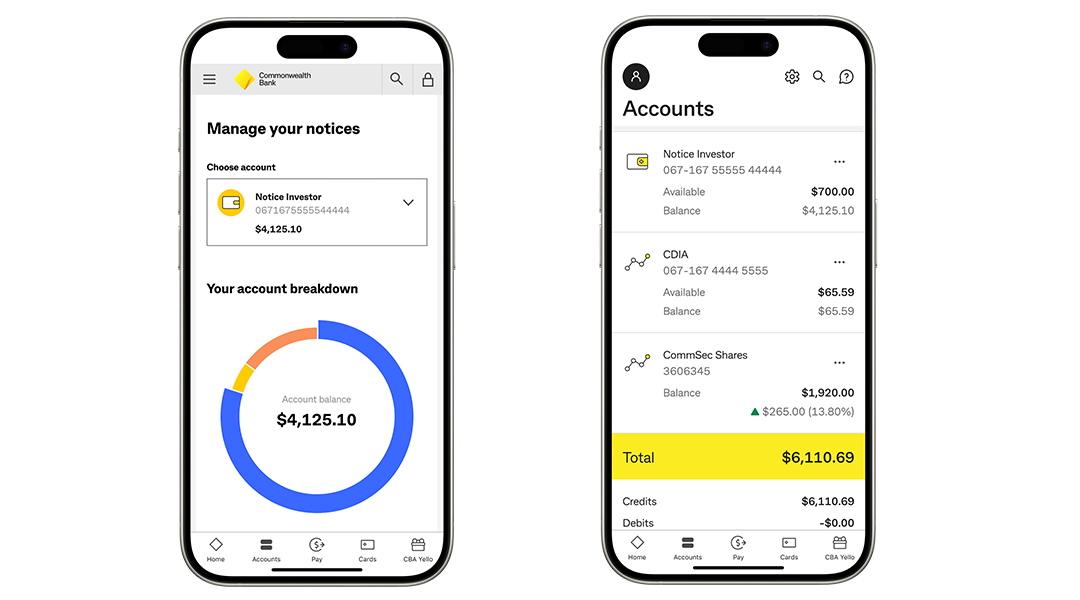
A new way to help you take your cash further
Now that's interest-ing.
One of our latest additions is CommSec Notice Investor, our new high interest savings account. Offering competitive interest rates and flexibility, it's designed to help your cash go further.
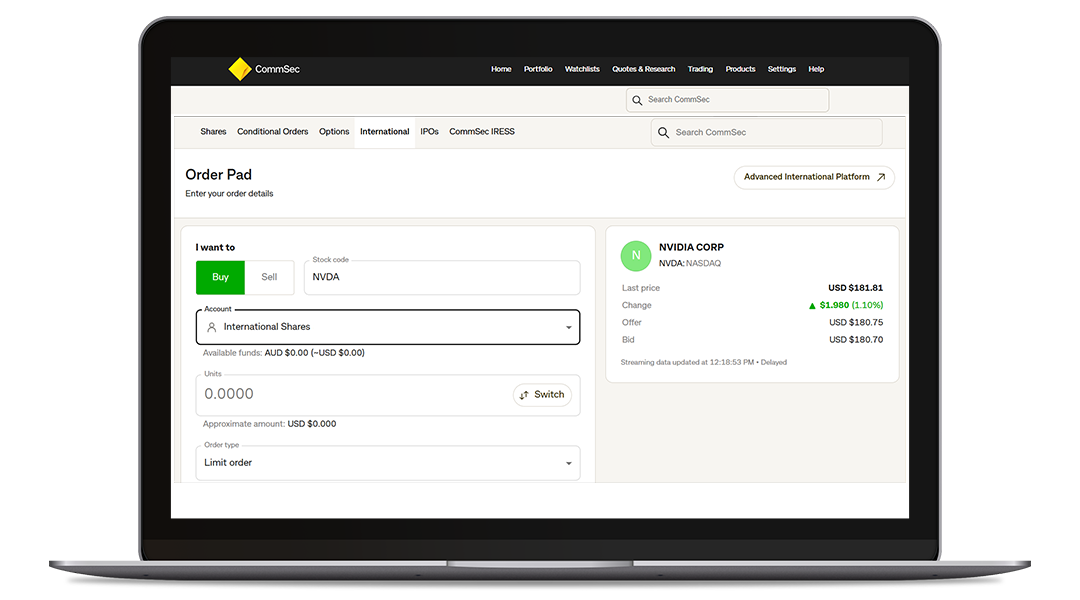
Coming soon: Trade Aussie and US stocks
All in one place.
Soon, buying and selling Aussie and US shares will be easier than ever with our upgraded trading platform. You’ll be able to invest in global giants like NVIDIA, alongside local favourites like BHP, all in one place.
This upgrade will expand your access from just 2% to over 60% of the world’s listed shares, through a unified experience on the CommSec platform you know, and will be available on both our website and mobile app.
Make sure you’ve set up a CommSec International account to be ready for the upgrade. It’s quick, easy, and you can do it right here.
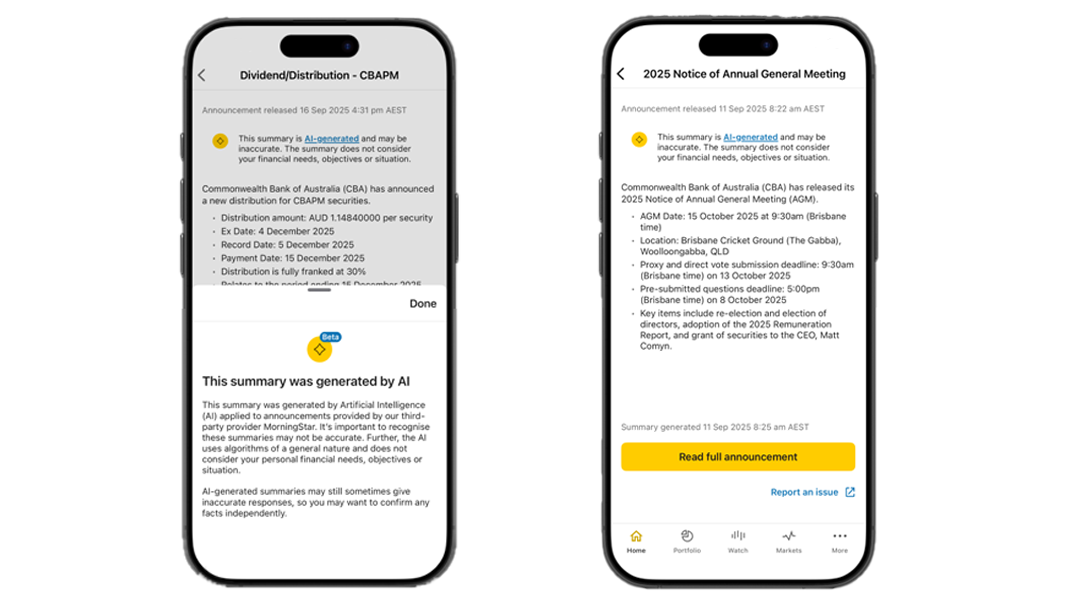
AI summaries available now
Decode big announcements, fast.
Stay ahead with AI-powered summaries of ASX announcements in the CommSec app. Just go to any company or stock page, scroll to ‘News & Announcements’, and tap ‘Summarise’ to get key insights on earnings, strategy, and leadership in seconds.
An app-titude
for good design.
We've refreshed the CommSec app with our new app icon. Download the latest version now on the App Store or Google Play.
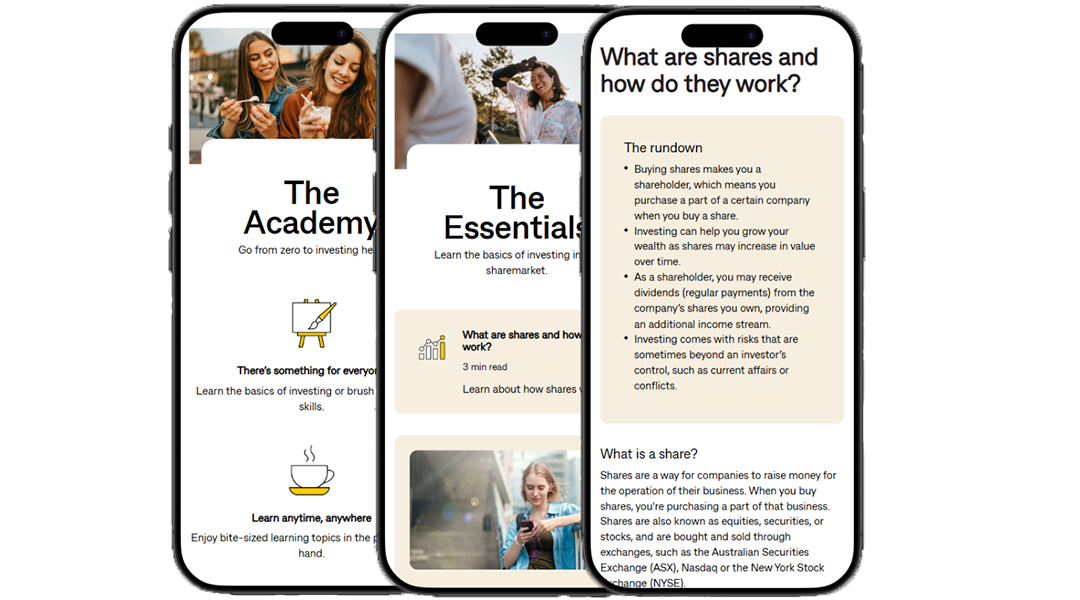
The Academy is open
Class is in session.
The Academy is your new hub for practical, on-the-go investing education. Explore bite-sized lessons for every Aussie investor, beginner or pro.
Simply log in to the CommSec mobile app, tap More and then Learn to discover this new experience or visit The Academy on our public website.
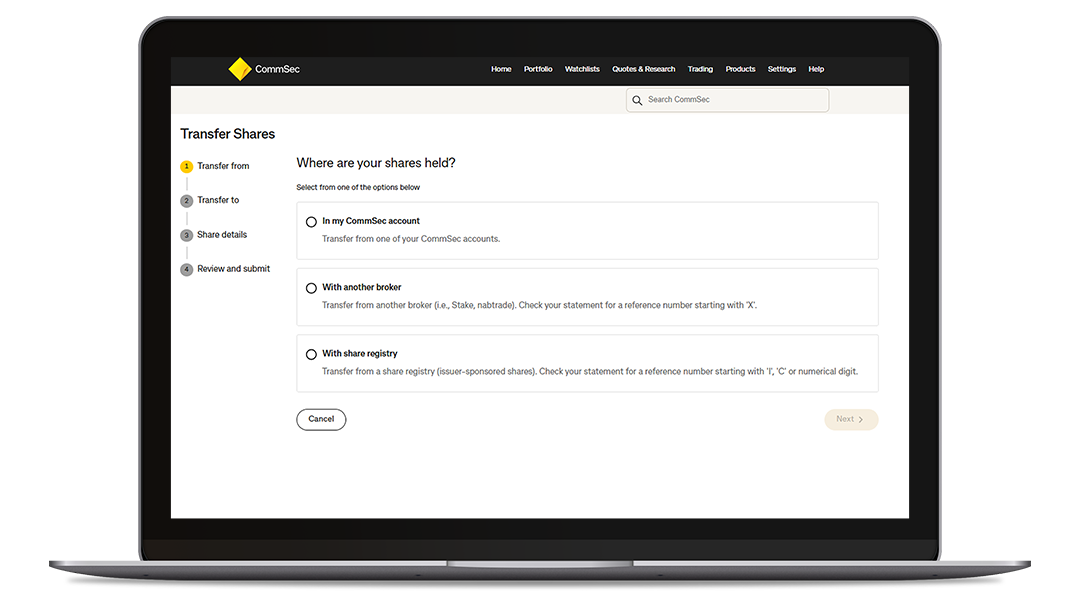
Transfer Aussie shares in a few clicks
Your shares deserve the best.
Consolidate your Aussie share portfolio into CommSec with our Digital Share Transfer tool - quick and easy, for new and existing customers.
Need a hand? Check out our FAQ.
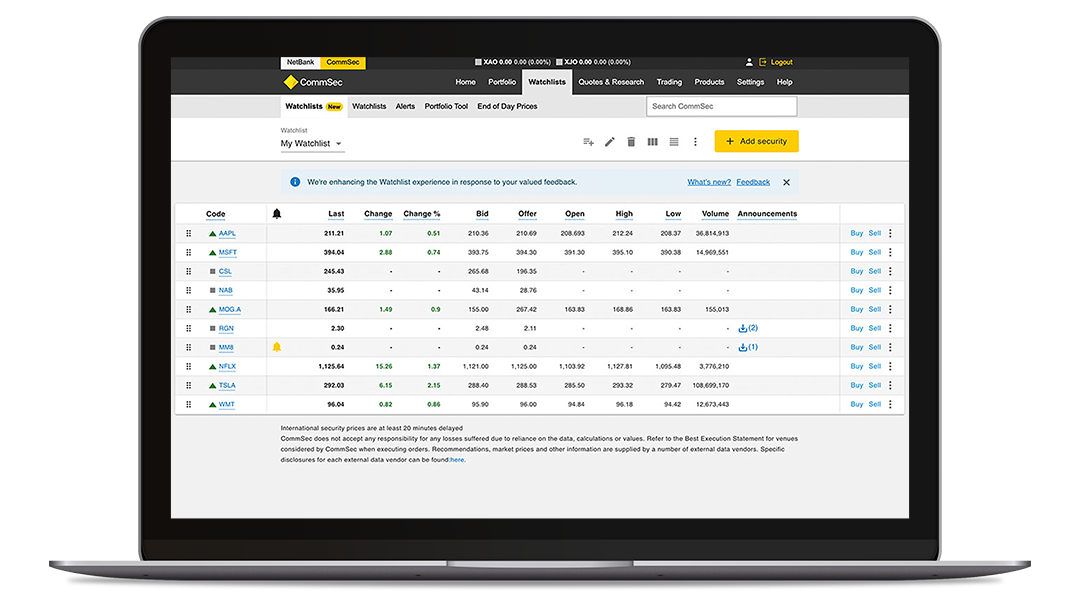
Watchlists goes global
Track more. See more.
Our upgraded Watchlists lets you follow Aussie and global stocks, customise your views, get live prices, and manage up to 200 stocks, all in one place.
Log in to the CommSec website and start building your Watchlist now.
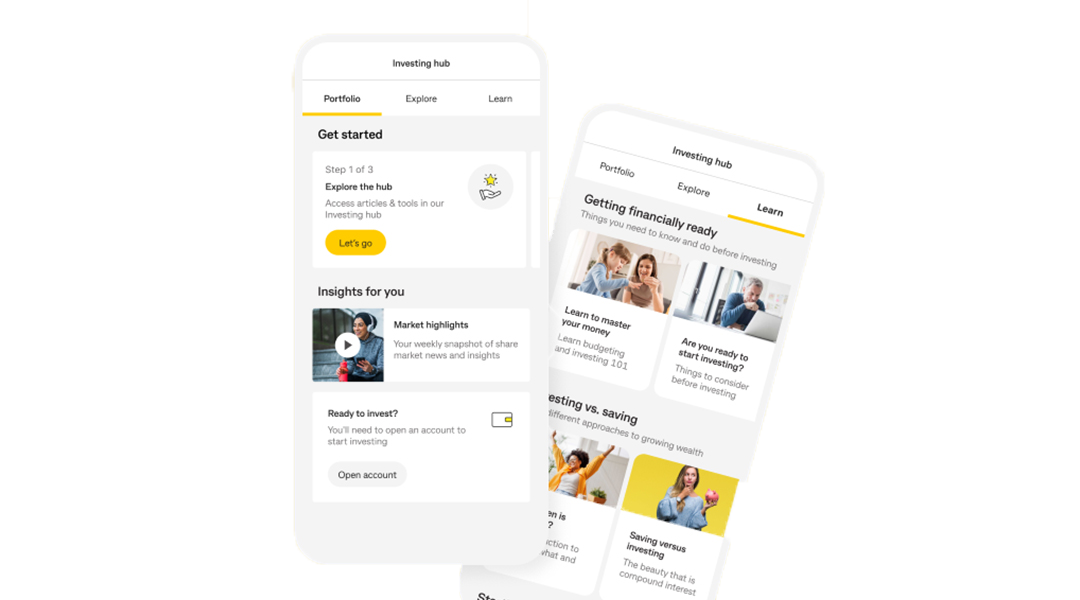
Your accounts, all in one place
Seamless bank to trade.
View your account balances, CommSec share balance, and CDIA1 balance all in real-time with the CommBank app.
Simply log in to the CommBank app and tap the Investing hub tile.
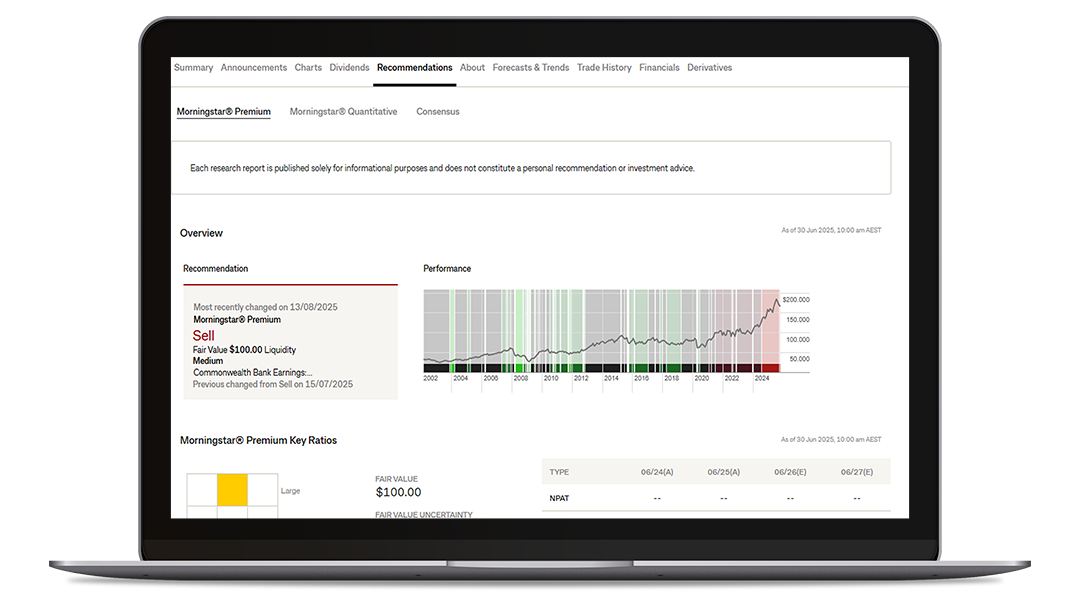
Morningstar Premium at your fingertips
Wake up to quality research.
Morningstar Premium is now upgraded on CommSec’s app and website. Access comprehensive research on 1,000+ Aussie and US stocks (including ratings, market updates, and more) for $29.95 per month.
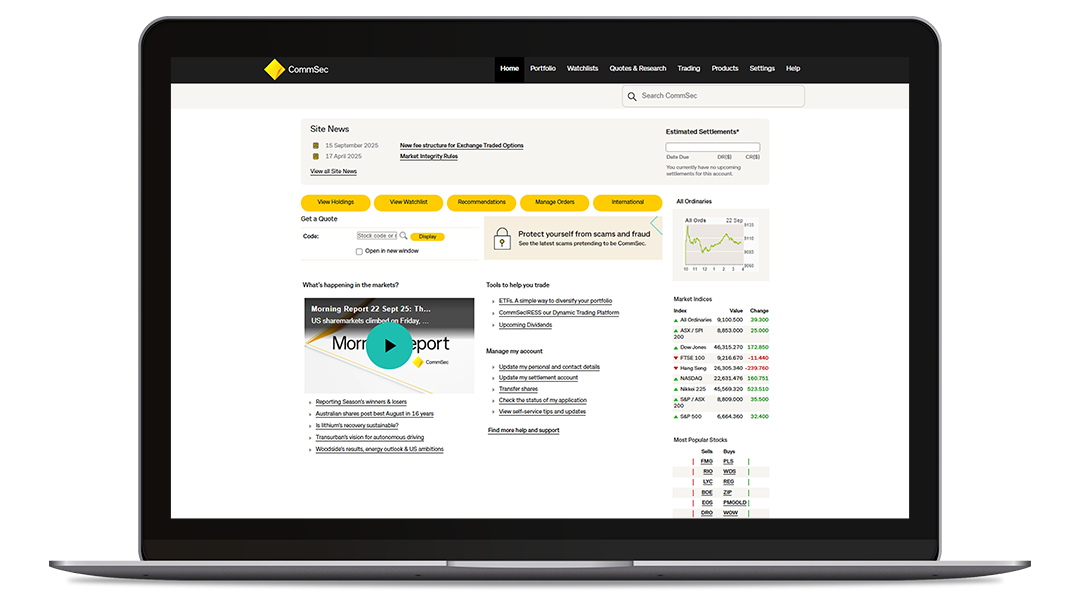
So fresh, so clean
We’ve given CommSec a visual refresh – starting with our public website and now extending to your logged in experience. You’ll see a clean, modern look. Same functionality, just a bit more flare.
Log in to CommSec now to see what’s changed.
1. Please note discounted brokerage on CommSec trading is only available when you settle share trades directly through your existing Commonwealth Direct Investment Account (CDIA). Discounted brokerage is not available when you settle to any other account or another financial institution held account.
The CommBank app is free to download, however your mobile network provider charges you for accessing data on your phone. Find out about the minimum operating system requirements on the CommBank app page. Terms and conditions are available on the app. NetBank access with NetCode SMS is required.
The CommSec Notice Investor and Commonwealth Direct Investment Account (CDIA) are issued by the Commonwealth Bank of Australia ABN 48 123 123 124 AFSL 234945. These products are administered by Commonwealth Securities Limited ABN 60 067 254 399 AFSL 238814 (CommSec), a wholly owned but non-guaranteed subsidiary of the Commonwealth Bank of Australia. You can view the CommSec Notice Investor Terms and Conditions, Share Trading Terms and Conditions, Best Execution Statement, International Shares Terms and Conditions and Financial Services Guide on the CommSec website and the CommBank Transaction, Savings and Investment Account (CDIA) on the CommBank website and should consider them before making any decision about these products and services. The CommSec Notice Investor and CDIA TMD’s can be located on the CommBank website. Investing carries risk.
Investing in overseas markets exposes you to risks including those related to movements in foreign currency exchange rates and market prices. To operate an International Shares Account, you must have and link a Commonwealth Direct Investment Account (CDIA) as your nominated settlement account.
Morningstar Premium content does not represent an endorsement, recommendation, guarantee or advice in regard to any matter. Neither Commonwealth Securities Limited ABN 60 067 254 399, AFSL 238814 nor members of the Group accept any liability for losses or damage arising from any reliance on external companies and their products, services and material.

