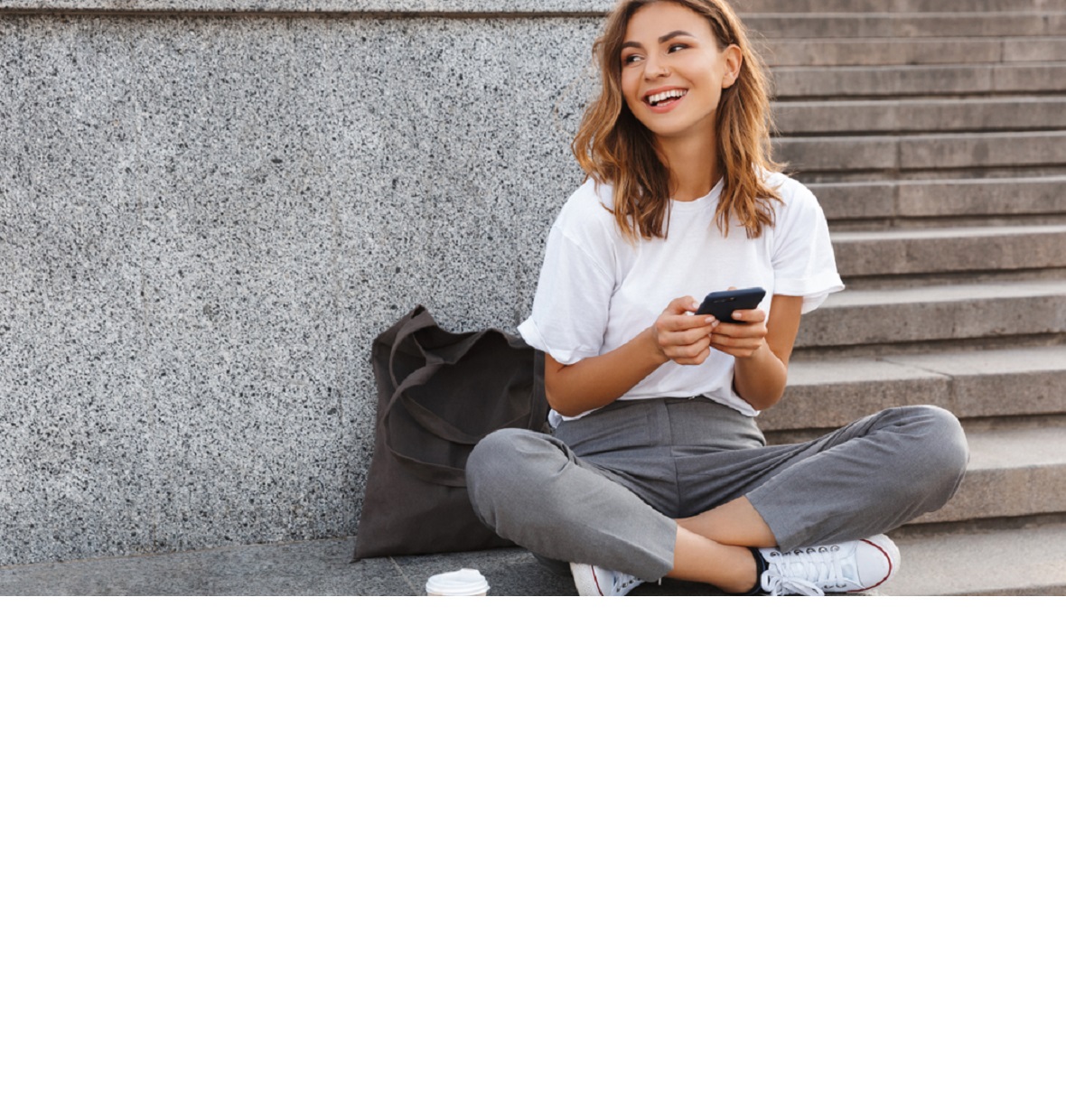Getting Started
With CommSec International, you can take advantage of investment opportunities across the globe – with access to many of the global share markets, including the New York Stock Exchange, NASDAQ and the London Stock Exchange.
We’ve put together some handy guides to help you get started with your international account.
Check out our video how-to guide
Learn how to launch and fund your account, place a trade, download and review statements, plus so much more, with Market Analyst, Laura Besarati.